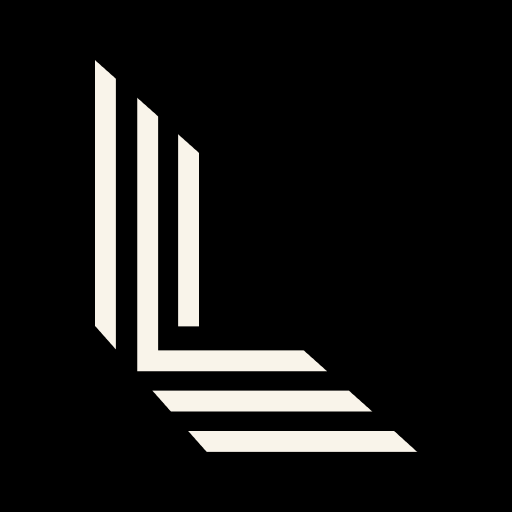 LEO - Mobile App
LEO - Mobile App
Guidelines for Adding LEO App Team to Your Play Store & App Store
A Google Play Developer account for your company is essential to publish the app.
You are required to pay a 25 USD (One time) fee for creating a Google Play Store account.
For Create Google Play Console Account:
Find a comprehensive guide on creating a Google Play Console account at: https://support.google.com/googleplay/android-developer/answer/6112435
For your Google Play Console Account Access:
- To submit your app and access your Google Play Console account, add us as a developer using the email [email protected].
Below is step by step video guide for how to add:
Important Information:
- Upon receiving your invitation, we will submit the app to the Google Play Store within 48 hours.
- The approval process typically takes around 2 to 4 business days.
- We will promptly notify you once your app is published on the Play Store.
An Apple Developer account for your company is essential to publish the app.
You are required to pay a 99 USD (Yearly) fee for creating an Apple Developer account.
For Create Apple Developer Account:
Find a comprehensive guide on creating a Apple Developer account at: https://developer.apple.com/enroll/
Kindly proceed with the following steps for an Individual Account:
- Step 1 : Log in to App Store Connect.
- Step 2 : Select "Users and Access".
- Step 3 : In the "Users and Access" section, select the "+" sign under iTunes Connect users.
-
Step 4 : Input the details as indicated below into the dialog box on your screen.
- First Name: LEO - Mobile App
- Last Name: Team
- Email ID: [email protected]
- Step 5 : Press the "Invite" button.
Kindly proceed with the following steps for an Organization Account:
- Step 1 : Visit the Apple Store and log in using your Apple Developer Account.
- Step 2 : In the Overview section, select People.
- Step 3 : When you reach the People section, click on "Go to App Store Connect".
- Step 4 : In the Users and Access section, select the "+" button.
-
Step 5 : Input the details as specified below into the dialog box on your screen.
- First Name: LEO - Mobile App
- Last Name: Team
- Email ID: [email protected]
- Step 6 : Press the "Invite" button.
Important Information:
- Upon completion of the Apple Developer Account setup, we will submit the app to the Apple App Store within 48 hours.
- The approval process typically takes around 3 to 7 business days.
- We will promptly notify you once your app is published on the Apple Store.